Usage¶
Simply import any modules you’d like to use in your scripts or plugins, like you normally would:
import py4dlib
from py4dlib.objects import ObjectIterator
To see if everything is working correctly you can try running an example script.
Make a new scene, create a sphere and make it editable, then select it in the Object Manager.
Open the Python script editor and run the following script:
import c4d
from c4d import gui
#Welcome to the world of Python
from py4dlib.utils import ClearConsole
from py4dlib.examples import ShowPolygonNumber
if __name__=='__main__':
ClearConsole()
doc = c4d.documents.GetActiveDocument()
ShowPolygonNumber.main(doc)
The result should be something like this:
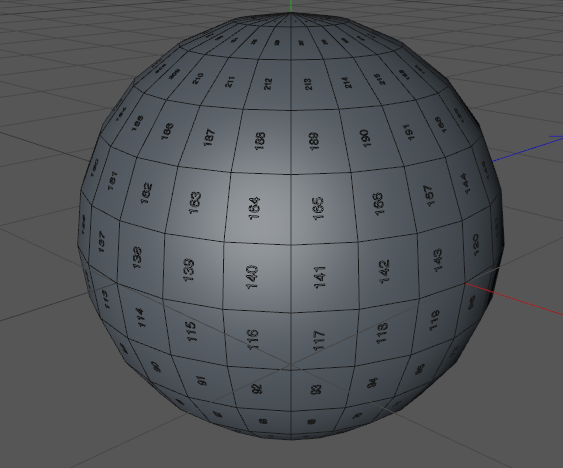
Best Practices¶
What can you do if your plugin depends on py4dlib but the end user doesn’t have the library installed?
Well, you could try downloading the library using Python itself, but I’d caution against it. Running a plugin shouldn’t start a connection to some random website to download stuff on the end user’s computer.
No, there are better ways to deal with this issue. For example, you could:
- kindly ask the user to download the library herself
- include the library with your script or plugin
- copy and paste the methods you are using into your own script or plugin
Asking The User¶
In the first case a sensible thing you can do, is check for prerequisite dependencies at the time the plugin is actually executed and if dependencies are missing display a message to the user and politely ask to download the library.
You can find a complete example in the Extract plugin included in the Examples, but I shall give a brief overview here.
At the top of your plugin set a constant indicating the state of the dependency prerequisite and wrap any py4dlib imports in a try/except block, catching ImportError:
PY4DLIB_FOUND = False
try:
from py4dlib.objects import DeselectAll, Select, GetGlobalRotation
# more dependency imports ...
PY4DLIB_FOUND = True
except ImportError:
pass
Now, when the time comes to execute the plugin and do the bulk of the actual work, check if your prerequisite constant is True and if not display a message dialog, for example, like so:
PY4DLIB_NOT_FOUND_MSG = """This plugin needs py4dlib which is missing.
Please download and install it free of charge
from http://github.com/andreberg/py4dlib.
"""
# ...
def run(self):
if not PY4DLIB_FOUND:
c4d.gui.MessageDialog(PY4DLIB_NOT_FOUND_MSG)
return False
# ...
Including The Library¶
In the second case you can put the py4dlib source folder into a subdirectory included in your plugin or script distribution. To import the library you can then modify sys.path at the top of your script before any py4dlib imports. For example if you have the following directory structure:
icons/
res/
lib/
Plugin.pyp
you can put the py4dlib folder under lib/ and then modify sys.path at the top of your plugin/script, like so:
import sys, os
sys.path.insert(1, os.path.realpath('lib')) # use 1 not 0!
Note that we are using insert here instead of append. You can also use append but in that case the user’s version of py4dlib will be loaded before your included one if the user has py4dlib installed.
In case you are developing a script and not a plugin, it is the same, really. It just means you have to distribute an actual folder structure where a simple file would have done. But if you want to include icons you’d have to do that anyway.
Copy And Paste Methods¶
If you don’t want to make the user install anything and you also don’t want to include the library, then you will have to copy and paste the py4dlib methods you are using into your plugin.
In that case I recommend developing your plugin or script with the usual dependency imports until you have it just right. Then before you deliver the final version to your users, create a version with just the neccessary methods inlined.
Special care was given to make the py4dlib API not too self-entangled so ripping stuff out to copy+paste it into your own scripts shouldn’t prove too difficult.